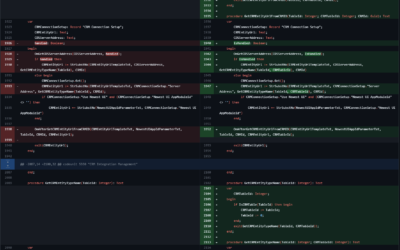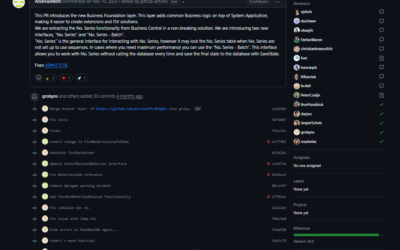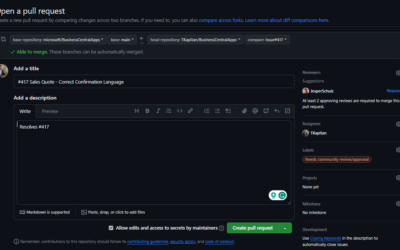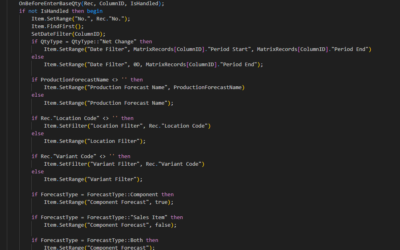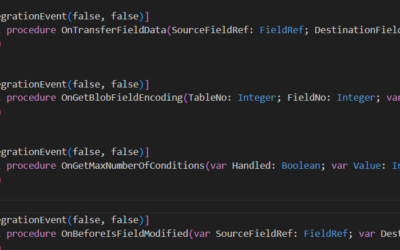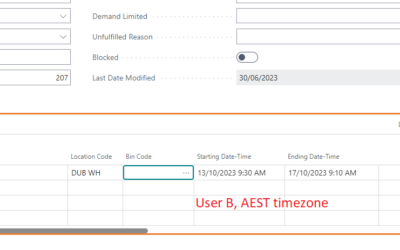AL ID Range Manager is VS Code & Microsoft Dynamics 365 Business Central extensions made for developers who need to manage their object/field IDs across multiple projects (or in the multi-developers environment). If you want to know more about this project, check my previous article.
The project was originally created as a part of our project for hackathon Coding4BC that took place in November 2020 (https://www.coding4bc.com).
How to set up ALRM
Setting up ALRM: AL ID Range Manager is a super easy task. You have to set up Assignable Range in the Business Central extension and set your connection to the Business Central from your VS Code development environment.
Check these two videos that describe all things you should know.
AL ID Range Manager in D365 Business Central
AL ID Range Manager in VS Code
Quick start with ALRM: AL ID Range Manager
Once you have everything set, you can start benefit from this extension. It does not matter whether you are building the solution from scratch or starting with an existing project.