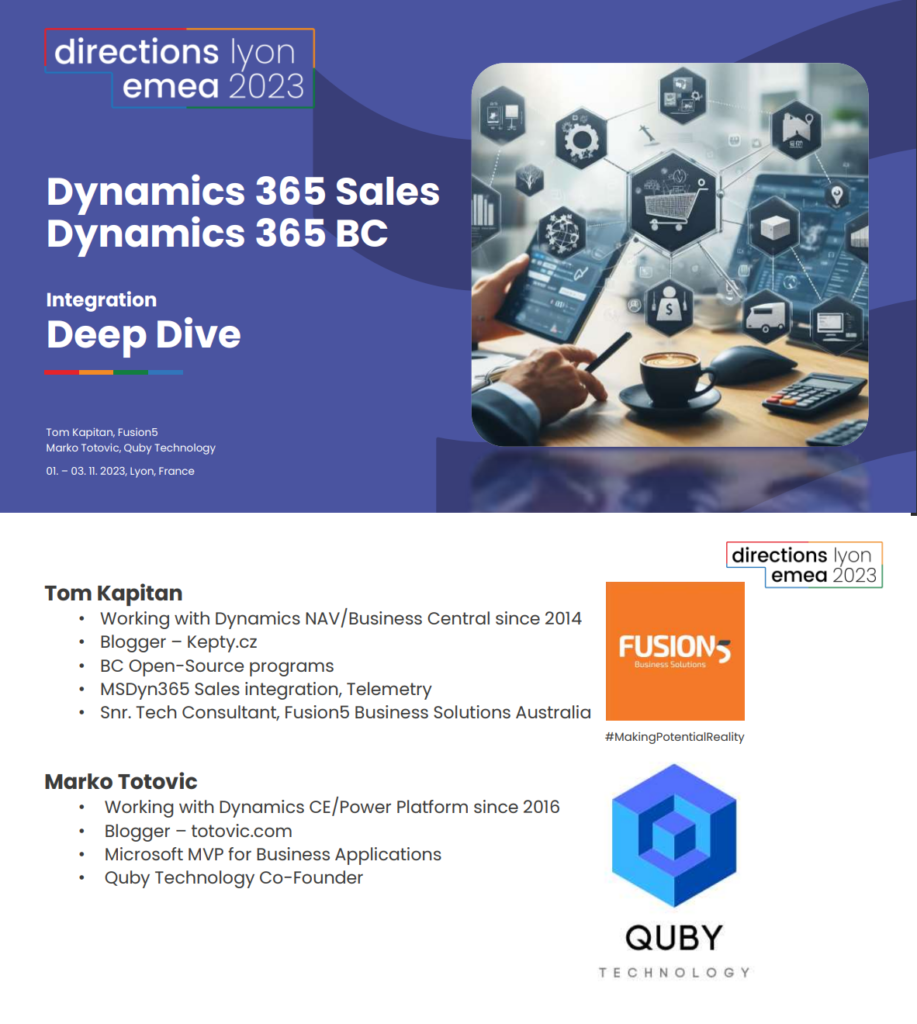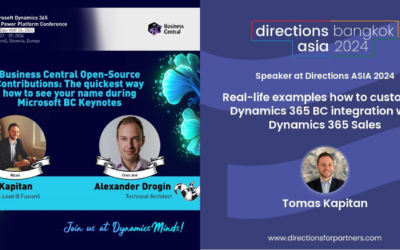Directions 4 Partners EMEA 2023 is over. It was an amazing event and I will summarize my thoughts in the upcoming days and weeks and create probably 1 or 2 blog posts about the most interesting changes and sessions.
Today, I also had our session with Marko Totovic about D365 Sales Integration. Unfortunately, we could not answer all the questions, but as I promised, I’ve checked all the remaining questions and those that haven’t been answered during the session, I answered now.
Below, you will find some numbers from the interactive slides from our session. It was really interesting to see who is attending our session and what are your ideas and problems with the integration. If you want to share more details about your issues, email me at kapitan@kepty.cz, and I’ll look at it if it’s something that can be changed (for example, through our open-source community), I’ll be happy to help!
Remaining questions from the session
Any tips / best practices for error handling in power automate flows? Specially for scheduled flows
- Answer: I used to have a logging table in BC where I stored all errors. But of course, those errors must be predictable as it must be handled manually.
What is the connection between dataverse and common data model? Is it the same?
- Answer: Common Data Model is the name of the design. But the question should probably be about Common Data Service – and yes, CDS was the old name of the Dataverse.
Our customer wants to use the standard BC-CE integration, but they wants to have the available inventory visible in CE. What is you advice?
- Answer: This should be available by default. In the OOTB integration the inventory (Item.Inventory field is synced to the CRM table).
Is it normal that the customer synchronization in the sandbox is not automatic but is automatic in the production?
- Answer: There are no differences between the Sandbox and Production. It depends on the configuration of the job queues and on the configuration of integration table mapping (especially on “Sync only Coupled”).
Can we “pause” the integration or “stop” the integration (for example the first data integration from one system to the other)?
- Answer: Yes. In our addon, we are setting to OnHold all job queues using the published in CRM/CDS Init Defaults codeunit after the table mapping is reset to default.
The bc2dataverse VS extension mades your life easier dealing with custom tables integration to Dataverse. Real time saver!
- Answer: Agree, I like this extension, and I should have mentioned it…
What is the recommended time between job queues standard is 30 min i think. But customers want it instantly, and pointers on performance
- Answer: It really depends. The minimum time is 5 minutes as it’s the minimum time for the on-hold time. I usually do not recommend time < 10 minutes, but we have, of course, projects where we need much quicker integration. You can use Power Automate to run job queues more often. I did not see any performance degradation, and with the latest changes to JQ limits, it should be fine.
- Don’t forget also that the job queue is mostly only for CE to BC integration, as the BC to CE is (usually) handled by the OnModify/OnInsert event.
And a few numbers from my session
Who are you? What is your current role?
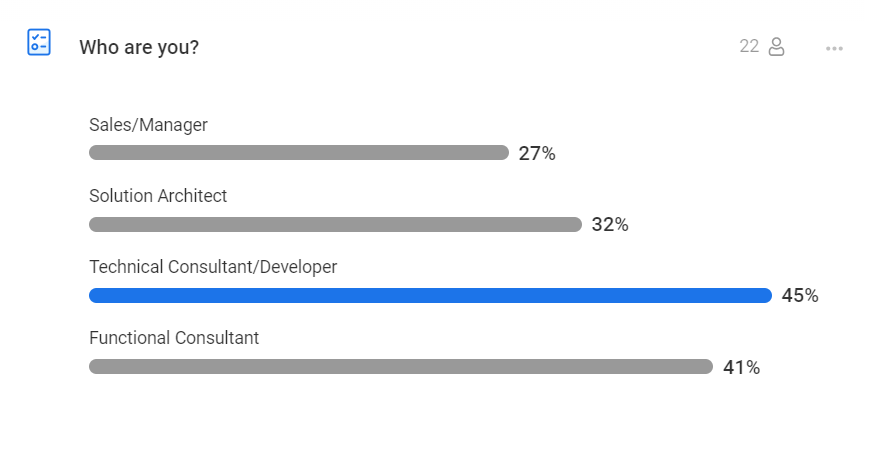
Are you using the Legacy or Bi-Directional sales order integration for your projects?

And finally, slides from the session
Did you have any issues with CRM integration?
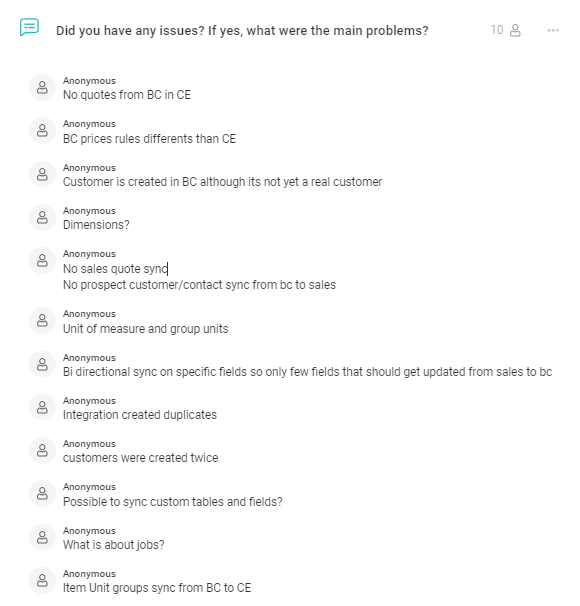
What are your ideas on when to use the Power Automate?